My desk used to look like a tornado hit a Best Buy. Seriously. I had three different coffee mugs (all empty, all growing questionable science experiments), cables that had somehow formed their own ecosystem, and enough random papers to start my own recycling center.
The breaking point came when I spent 20 minutes looking for my phone charger, only to find it buried under a stack of receipts from 2019. That’s when I realized something had to change.
Here’s what I’ve learned about actually organizing a desk in a way that sticks - and trust me, if I can do it, anyone can.
The Great Desk Purge (Or: Why You Probably Have Too Much Stuff)
Let’s start with the hard truth: most of what’s on your desk probably doesn’t need to be there. I know, I know - that collection of pens “might come in handy someday.” But when was the last time you actually used more than two pens at once?
The brutal honesty approach: Pick up everything on your desk - and I mean everything - and put it in a box. Now, over the next week, only take things out when you actually need them. Whatever’s still in the box at the end of the week? You probably don’t need it on your desk.
This felt scary at first because I was convinced I needed immediate access to my stapler, three different notebooks, and that weird USB cable I couldn’t identify. Turns out, I used the stapler once and never touched the rest.
Creating Zones That Actually Make Sense
Here’s where most desk organization advice gets it wrong - they tell you to create these perfect little zones like you’re designing a museum display. Real life doesn’t work that way.
Your computer area is probably going to take up most of your prime real estate, and that’s fine. Don’t fight it. Just make sure you can comfortably reach your keyboard and mouse without stretching.
The writing zone can be as simple as keeping a pad of paper and a pen within arm’s reach. I used to have this elaborate setup with different types of paper for different purposes. Now I just have one notebook that I actually use.
The “stuff I need but not constantly” zone goes off to the side. This is for things like your phone charger, business cards, or that fancy pen you only use for important documents.
The key is making sure each zone serves a purpose you actually have, not a purpose you think you should have.
📎 Learned This the Hard Way
The Cable Situation (It’s Probably Worse Than You Think)
Can we talk about cables for a minute? Because this might be where your desk organization dreams go to die. I used to have cables everywhere - dangling behind my desk, tangled under my monitor, creating this electronic spaghetti that made moving anything a nightmare.
Simple cable management that actually works:
- Get some adhesive cable clips and stick them to the back edge of your desk
- Route the cables you use regularly through these clips
- For cables you don’t use often, coil them up and put them in a drawer
- Accept that it won’t look like a tech showroom, and that’s okay
The fancy cable management systems look great on Instagram, but they’re usually overkill for normal people with normal desks.
Daily Habits That Prevent the Chaos from Coming Back
This is the part nobody talks about - maintaining the organization. You can spend a whole weekend perfecting your desk setup, but if you don’t have systems to keep it that way, you’ll be back to chaos within a month.
The end-of-day reset: Before you shut down your computer, spend two minutes putting things back where they belong. Just two minutes. It’s not about deep cleaning - it’s about not letting small messes become big problems.
The one-touch rule: When you’re done with something, deal with it immediately instead of just setting it down “for now.” That receipt from lunch? File it or toss it right away. That pen you borrowed from your colleague? Put it back in its designated spot.
🧹 Game Changer
Tech Tools That Actually Help (And Some That Don’t)
Everyone’s going to try to sell you gadgets for desk organization. Most of them are unnecessary, but there are a few things that genuinely make life easier.
Worth it:
- A decent USB hub if you’re constantly plugging and unplugging things
- Cable clips (the cheap adhesive ones work fine)
- One good desk lamp that doesn’t take up much space
- A wireless phone charger if you use your phone for work
Probably not worth it:
- Elaborate desk organizers with a million compartments
- Standing desk converters that take up half your workspace
- Multiple monitors unless you actually use multiple monitors for work
- Fancy pen holders when you only use one pen
The best tech tool for desk organization? Your phone’s camera. Take a photo of your ideal desk setup so you remember what you’re aiming for when things get messy again.
The Einstein Exception (Or: When Messy Works)
Everyone loves to point out that Einstein had a messy desk, like that justifies their own chaos. His desk was famously covered in papers, books, and general scientific mayhem. When someone commented on the mess, he reportedly said something about empty desks and empty minds.
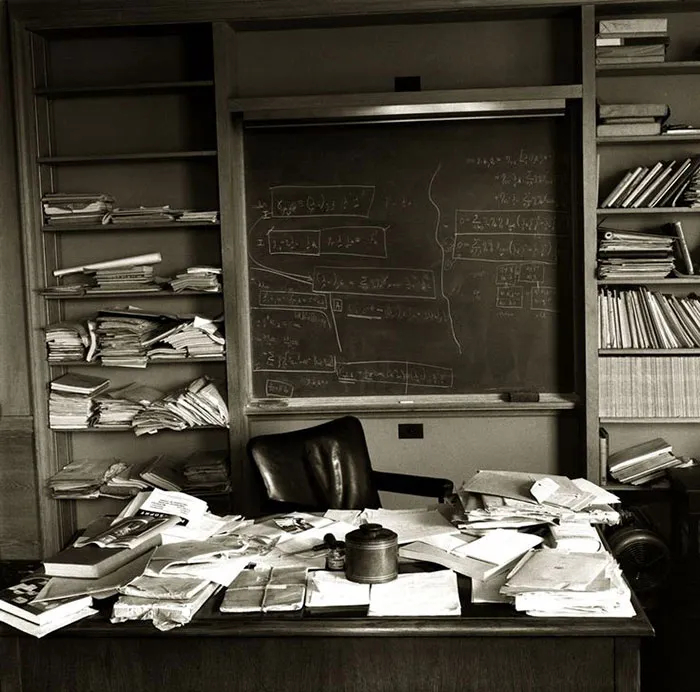
But here’s the thing - Einstein’s mess was productive mess. Those papers scattered everywhere? They were all related to his work. He knew where everything was because he was actively using it all.
There’s a difference between “productive chaos” and “I can’t find anything chaos.” Einstein’s mess had a purpose. Your collection of old takeout menus and broken USB cables probably doesn’t.
🧠 Honest Assessment
What Actually Matters (Hint: It’s Not Perfect Organization)
After years of trying different systems and setups, here’s what I’ve learned: the best desk organization is the one you’ll actually maintain. It doesn’t have to look like a magazine photo. It just has to work for how you actually work.
Some people think better with a completely clear surface. Others need visual reminders of current projects. Some folks are cable management perfectionists, while others just need the cables to not be actively in their way.
The goal isn’t to have the most Instagram-worthy desk. It’s to have a workspace that supports your work instead of fighting against it.
Questions to ask yourself:
- Can I find what I need quickly?
- Do I have enough space to actually work?
- Am I spending more time organizing than working?
- Does my setup make tasks easier or harder?
If your answers are yes, yes, no, and easier - congratulations, your desk is optimized. Even if it doesn’t look like the ones in productivity blogs.
Starting Small (Because Big Changes Usually Fail)
Don’t try to revolutionize your entire workspace in one weekend. I made that mistake multiple times, spending hours creating elaborate systems that lasted about two weeks before falling apart.
Pick one thing. Maybe it’s just dealing with the cable situation. Maybe it’s clearing off enough space so you can actually write on paper. Maybe it’s just finding homes for the things you use every single day.
Do that one thing until it becomes automatic. Then pick something else.
The desk you can maintain consistently is infinitely better than the perfect desk you abandon after a month.
Week 1: Clear the surface and keep only daily essentials Week 2: Sort out the cables Week 3: Set up simple storage for supplies Week 4: Establish your end-of-day reset routine
By the end of the month, you’ll have a functional system that actually fits your life. And unlike those weekend organization marathons, this one will actually stick around.
Your desk doesn’t need to be perfect. It just needs to work for you.
Stay up to date
Get notified when I publish something new, and unsubscribe at any time.